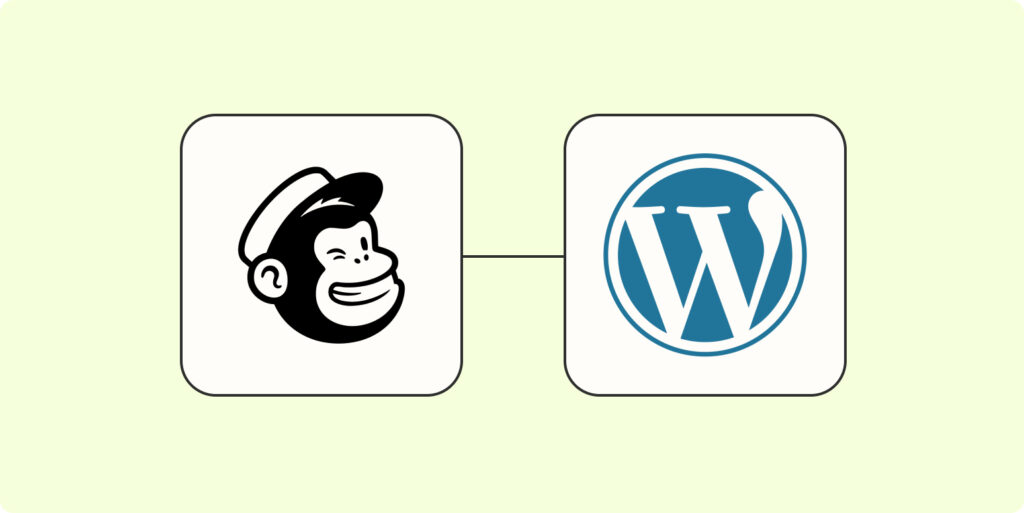Introduction to Content Management Systems
Content Management Systems (CMS) have revolutionized the way websites are created and managed. They provide a user-friendly interface and powerful tools that allow individuals and businesses to build and maintain their online presence with ease. In this section, we will explore the importance of choosing the right CMS and introduce the battle between Drupal and WordPress, two popular platforms in the CMS arena.
The Importance of Choosing the Right CMS
Selecting the right CMS is a crucial decision that can significantly impact the success of your website. A CMS serves as the foundation for your site, providing the tools and functionality needed to create, publish, and manage your content. It determines the ease of use, flexibility, and scalability of your website, making it essential to choose wisely.
A well-suited CMS enables you to efficiently manage your website’s content, design, and functionality, even without extensive technical knowledge. It should offer a range of features and customization options that align with your specific needs and goals. Whether you’re a blogger, a small business owner, or a web development agency, the right CMS can streamline your workflow and enhance your online presence.
The Battle: Drupal vs WordPress
When it comes to CMS options, Drupal and WordPress are two heavyweights that dominate the market. Both platforms have a dedicated user base and offer unique features and advantages. Understanding the strengths and considerations of each CMS is crucial in making an informed decision.
Drupal is a robust and flexible CMS known for its scalability and security. It is a popular choice for large, complex websites that require advanced customization and intricate content management capabilities. On the other hand, WordPress is renowned for its user-friendly interface and extensive plugin ecosystem. It caters to a wide range of users, from bloggers and small businesses to large enterprises.
In the following sections, we will delve deeper into the strengths, considerations, and comparisons of Drupal and WordPress. By examining these factors, you can make an informed decision and choose the CMS that best aligns with your specific requirements and objectives.
Drupal: Strengths and Considerations
When considering content management systems (CMS) for your website, Drupal is a powerful and flexible option worth exploring. In this section, we will provide an overview of Drupal, highlight its key strengths, and discuss important considerations to keep in mind when choosing Drupal as your CMS.
Overview of Drupal
Drupal is an open-source CMS that offers a robust platform for building and managing websites. It is known for its scalability, security, and extensive customization options. Drupal provides a solid foundation for creating complex, feature-rich websites that can handle large amounts of content and high traffic volumes.
Key Strengths of Drupal
Drupal offers several key strengths that make it a preferred choice for many web development agencies and organizations:
-
Flexibility and Customization: Drupal is highly flexible and allows for extensive customization. Its modular architecture enables developers to build unique and tailored websites that meet specific business requirements.
-
Scalability and Performance: Drupal is designed to handle large-scale websites with ease. It can efficiently manage high volumes of content, heavy traffic, and complex data structures.
-
Security and Reliability: Drupal has a strong emphasis on security and is well-regarded for its robust security features. The Drupal community actively monitors and addresses security vulnerabilities, making it a reliable choice for websites that handle sensitive data.
-
Multilingual Capabilities: Drupal provides built-in support for multilingual websites. It allows you to create content in multiple languages, making it an excellent choice for global organizations or websites catering to diverse audiences.
-
Community and Support: Drupal has a vibrant and active community of developers and users. The community offers extensive support, resources, and a vast library of contributed modules and themes, enabling developers to enhance and extend the functionality of their Drupal websites.
Considerations When Choosing Drupal
While Drupal offers a wealth of features and advantages, there are a few considerations to keep in mind when deciding if Drupal is the right CMS for your needs:
-
Learning Curve: Drupal has a steeper learning curve compared to some other CMS platforms. It requires a solid understanding of web development concepts and familiarity with Drupal’s terminology and architecture. However, the effort invested in learning Drupal can pay off with the level of customization and control it offers.
-
Development and Maintenance Costs: Building and maintaining a Drupal website may require more development resources compared to simpler CMS platforms. The complexity of Drupal can translate into higher development costs, especially for smaller websites with basic requirements.
-
Updates and Compatibility: As with any CMS, it is important to stay up to date with Drupal core updates and module compatibility. Ensuring that your Drupal website remains secure and functional may require regular updates and maintenance.
By considering these strengths and considerations, you can make an informed decision about whether Drupal is the right CMS for your website. Remember to evaluate your specific requirements, available resources, and long-term goals when selecting a CMS.
WordPress: Strengths and Considerations
As we explore the battle between Drupal and WordPress, it’s important to delve into the strengths and considerations of each platform. In this section, we will focus on WordPress, one of the most widely used content management systems (CMS) in the world.
Overview of WordPress
WordPress is a user-friendly and versatile CMS that powers millions of websites globally. It offers a robust platform for individuals, businesses, and organizations to create and manage their online presence. Whether you’re a blogger, a small business owner, or an enterprise-level company, WordPress provides a flexible and scalable solution to meet your needs.
Key Strengths of WordPress
-
User-Friendly Interface: WordPress prides itself on its intuitive and user-friendly interface. With its easy-to-navigate dashboard, even non-technical users can quickly create and manage content, including blog posts, pages, and media.
-
Vast Theme and Plugin Ecosystem: WordPress boasts a vast library of themes and plugins, allowing users to customize their websites to suit their specific requirements. This extensive ecosystem provides endless possibilities for design, functionality, and enhanced user experiences.
-
SEO-Friendly: WordPress is inherently designed with search engine optimization (SEO) in mind. Its clean and well-structured code, along with a multitude of SEO plugins, makes it easier to optimize your website for improved search engine rankings.
-
Strong Community Support: The WordPress community is extensive and highly supportive. From forums to online tutorials, users can find a wealth of resources and assistance to overcome any challenges they may encounter while using the platform.
Considerations When Choosing WordPress
While WordPress offers numerous advantages, there are a few considerations to keep in mind when choosing it as your CMS:
-
Security: WordPress’s popularity makes it a target for hackers. However, by following best security practices, such as regularly updating plugins and themes, using strong passwords, and employing security plugins, you can minimize the risk of security breaches.
-
Customization Complexity: While WordPress allows for easy customization through themes and plugins, complex customizations may require a deeper understanding of coding and development. In such cases, you may need to hire a developer or utilize the services of a web development agency.
-
Maintenance and Updates: Regular maintenance, including updates to the WordPress core, themes, and plugins, is crucial for optimal performance and security. It’s important to allocate time and resources to keep your WordPress website up to date.
By considering these strengths and considerations, you can make an informed decision when choosing WordPress as your CMS. Remember to assess your specific needs, budget, and long-term goals to determine if WordPress aligns with your requirements. If you’re interested in comparing Drupal and WordPress further, continue reading our section on Comparing Drupal and WordPress.
Comparing Drupal and WordPress
When choosing a content management system (CMS), two popular options often come into play: Drupal and WordPress. Both platforms have their own strengths and considerations. In this section, we will compare Drupal and WordPress in terms of flexibility and customization, ease of use and user experience, and community and support.
Flexibility and Customization
One of the key factors to consider when choosing a CMS is the level of flexibility and customization it offers. Drupal is known for its robust and flexible architecture, making it a popular choice for complex and highly customized websites. With Drupal, you have granular control over every aspect of your website, from design to functionality. It provides a wide array of modules and themes that allow you to extend and customize your site to meet your specific needs. However, this flexibility comes with a steeper learning curve and may require more technical expertise.
On the other hand, WordPress is renowned for its user-friendly interface and ease of customization. It offers a vast library of themes and plugins, allowing you to quickly and easily modify the appearance and functionality of your website. WordPress is an excellent choice for beginners and those who value simplicity and ease of use. While it may not offer the same level of flexibility as Drupal, WordPress still provides ample customization options to create a unique and visually appealing website.
Ease of Use and User Experience
When it comes to ease of use and user experience, WordPress shines as a user-friendly CMS. Its intuitive interface and straightforward setup make it accessible to users of all skill levels. With its extensive documentation and active community, finding answers to your questions and getting support is often just a few clicks away. The user-friendly nature of WordPress makes it a popular choice for bloggers, small businesses, and individuals who want to quickly set up a website without extensive technical expertise.
While Drupal offers powerful features and customization options, it is generally considered more complex and requires a higher level of technical proficiency to navigate. The learning curve can be steeper, especially for beginners. However, once you become familiar with Drupal’s system, it provides a robust and scalable platform for more complex websites. Drupal’s user experience has improved over the years, but it may still be more suitable for web developers and experienced users who require advanced functionality.
Community and Support
Both Drupal and WordPress have vibrant communities that contribute to the growth and development of the platforms. The WordPress community is particularly vast, with a large number of developers, designers, and users actively collaborating and sharing their knowledge. This active community ensures that there is a wealth of resources, tutorials, and plugins available to enhance your WordPress experience. Additionally, WordPress enjoys a large market share, which means there are plenty of hosting options and support services tailored specifically for WordPress users.
While Drupal’s community may not be as extensive as WordPress, it still boasts a dedicated and passionate community. Drupal contributors and users actively engage in discussions, contribute modules, and provide support to fellow users. Drupal’s community is known for its technical expertise and commitment to security, making it an excellent choice for enterprise-level websites that prioritize robustness and stability.
When comparing Drupal and WordPress, it’s essential to consider the level of support and community engagement that aligns with your specific needs. Both platforms offer active communities, but the size and focus of the communities differ.
In the next section, we will delve into the factors you should consider when choosing the right CMS for your needs. By weighing the strengths and considerations of Drupal and WordPress, you can make an informed decision that aligns with your goals and requirements.
Choosing the Right Platform for Your Needs
When it comes to choosing between Drupal and WordPress, there are several factors to consider that can help you make an informed decision. Both platforms have their strengths and considerations, so it’s important to assess your specific needs and requirements before selecting the right CMS for your project.
Factors to Consider
-
Technical Expertise: Consider your level of technical expertise or the expertise of your development team. Drupal is known for its robustness and flexibility, but it may require more technical knowledge to set up and customize. On the other hand, WordPress is generally considered more user-friendly and accessible to beginners.
-
Scalability and Complexity: Determine the scale and complexity of your project. If you anticipate a large and complex website with advanced functionalities and customizations, Drupal might be a better fit due to its powerful architecture. WordPress, on the other hand, is often preferred for smaller to medium-sized projects that require quick setup and ease of use.
-
Community and Support: Assess the size and strength of the community and support network for each platform. WordPress has a vast user base and an extensive community, which means there are numerous resources, plugins, and themes available. Drupal also has an active community, although it may be relatively smaller compared to WordPress. Consider the availability of community support, forums, and documentation that can assist you in troubleshooting issues or finding solutions.
-
Cost and Budget: Evaluate your budget for development and ongoing maintenance. Drupal may require a larger initial investment due to its advanced features and customization options. Additionally, if you require specialized modules or functionalities, there might be associated costs. WordPress, on the other hand, offers a wide range of free and premium themes and plugins, making it a more cost-effective option for many projects.
-
Specific Requirements: Consider any specific requirements unique to your project. Evaluate whether Drupal or WordPress better aligns with your needs in terms of security, e-commerce capabilities, multilingual support, SEO features, or integration with third-party services. This will ensure that the chosen platform can effectively meet your project goals.
Making an Informed Decision
Choosing the right platform between Drupal and WordPress requires careful consideration of your project’s specific needs, technical expertise, budget, and scalability requirements. Assess each platform’s strengths and considerations, and weigh them against your own priorities and constraints.
Remember, there is no one-size-fits-all solution. What works for one project might not be the best choice for another. It’s important to thoroughly research and evaluate the capabilities, features, and community support of both Drupal and WordPress before making your decision.
If you’re still uncertain or require further guidance, consulting with a web development agency or seeking advice from experienced professionals can provide valuable insights and help you make an informed choice. Ultimately, the right platform for your needs will empower you to create a successful and effective website.