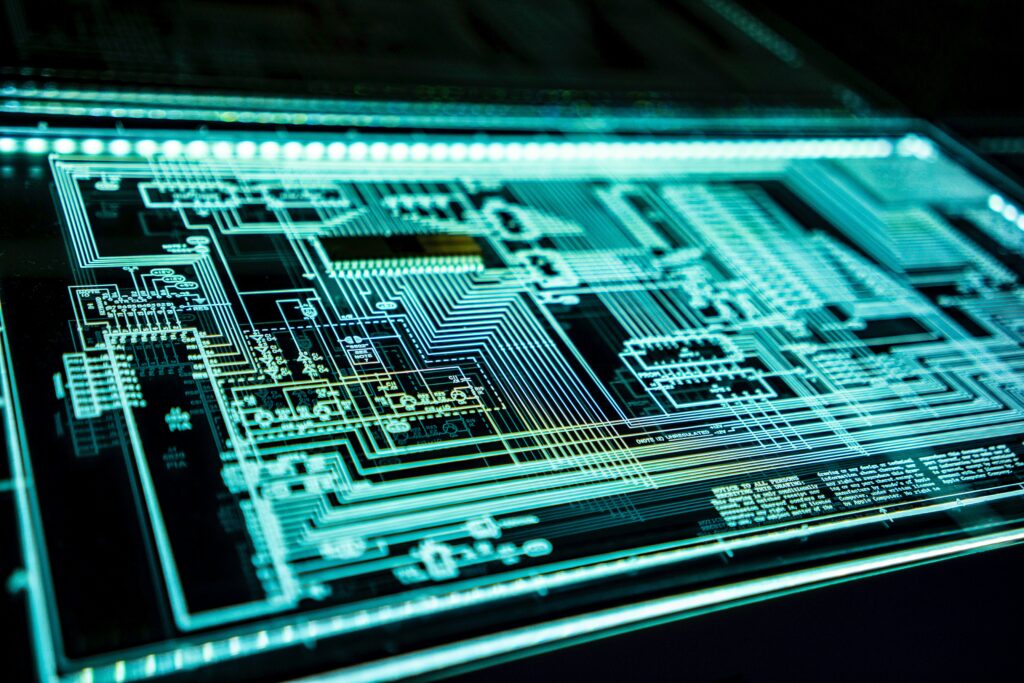Introduction to WooCommerce Security
The Importance of Security in E-commerce
In the e-commerce realm, security is not just a feature—it’s a cornerstone of customer trust and business continuity. As we navigate the expansive world of online sales, safeguarding our WooCommerce stores becomes imperative. With cyber threats evolving at an alarming rate, a breach in security can lead to significant financial losses, damage to our brand’s reputation, and erosion of customer loyalty. Ensuring robust security measures are in place is crucial for the longevity and success of our e-commerce ventures.
Common Security Threats for WooCommerce Stores
Our WooCommerce stores face a myriad of security threats, ranging from the commonplace to the sophisticated. It’s essential to recognize these threats to effectively counteract them. Below are some of the common security challenges that online stores encounter:
| Threat Type | Description |
|---|---|
| Unauthorized Access | Hackers use various methods such as brute force attacks to gain unauthorized access to admin areas. |
| Malware | Malicious software can be injected into our stores to steal data or disrupt operations. |
| Phishing Scams | These scams trick us or our customers into providing sensitive information under false pretenses. |
| DDoS Attacks | Distributed Denial of Service (DDoS) attacks overwhelm our store’s server, causing downtime. |
| SQL Injection | Attackers exploit vulnerabilities to manipulate databases and access confidential information. |
| Cross-Site Scripting (XSS) | This involves inserting malicious scripts into web pages viewed by users. |
By understanding these threats, we can implement effective security measures to protect our WooCommerce stores. For comparison with another popular platform, we can explore WooCommerce vs Shopify security practices.
Enhancing WooCommerce security is a multifaceted approach that involves everything from basic security measures to advanced strategies and regular monitoring. This ensures that both our business and our customers’ data remain secure from potential threats. As we strengthen our defenses and adopt best practices for handling data, we solidify our position as a reliable and trustworthy e-commerce store.
Basic Security Measures for WooCommerce
In our journey to create a secure online store, we understand the importance of foundational security practices. As we focus on enhancing WooCommerce security, let’s discuss the essential steps every store owner should take to protect their e-commerce venture.
Keeping Your WooCommerce Platform Updated
One of the simplest yet most effective ways to ensure the security of your WooCommerce store is by keeping the platform updated. Updates often include patches for security vulnerabilities that have been discovered since the last version. Here’s a quick look at the significance of updates:
- Security: Updates close security loopholes and protect against known threats.
- Performance: Newer versions can improve the speed and efficiency of your store.
- Features: Updates can introduce new functionalities that enhance user experience.
To manage updates effectively:
- Regularly check for updates in your WordPress dashboard.
- Update all components of your site, including plugins and themes.
- Test updates on a staging site before applying them to your live store.
For those comparing WooCommerce vs Shopify, it’s worth noting that Shopify handles updates automatically, which can be a significant advantage for store owners who prefer a hands-off approach.
Using Strong Passwords and User Permissions
Strong passwords are the first line of defense against unauthorized access to your WooCommerce store. Here are some best practices for password management:
- Complexity: Use a combination of letters, numbers, and special characters.
- Uniqueness: Avoid reusing passwords across different sites and accounts.
- Management: Consider using a password manager to keep track of secure passwords.
In addition to strong passwords, it’s imperative to manage user permissions carefully. Assign roles based on the level of access required for each user. Limit administrative access to only those who need it to perform their duties.
Implementing SSL Certificates
Secure Socket Layer (SSL) certificates are crucial for encrypting data transferred between your WooCommerce store and your customers. SSL encryption helps protect sensitive information such as login credentials and payment details from being intercepted by malicious actors.
| SSL Certificate Feature | Benefit |
|---|---|
| Data Encryption | Protects data exchange between user and server |
| Authentication | Verifies the identity of the server to users |
| Trust Indicators | SSL provides visual cues (like a padlock icon) that build customer trust |
By implementing SSL certificates, you not only safeguard your customers’ information but also enhance your store’s credibility. Google Chrome and other major browsers now require SSL for all sites, and not having it can result in warning messages that deter potential customers.
For comprehensive information on the benefits of SSL and how to implement it on your WooCommerce store, we encourage you to explore WooCommerce payment gateways and WooCommerce checkout optimization articles, which cover aspects of secure transactions and customer trust.
Remember, these basic security measures are just the starting point for enhancing WooCommerce security. As you continue to grow your online store, regularly revisit and update your security strategies to stay ahead of potential threats.
Advanced Security Strategies for WooCommerce
In an age where cybersecurity threats are increasingly common, it’s crucial for us to employ advanced security strategies for our WooCommerce stores. By enhancing WooCommerce security, we’re not only protecting our business but also ensuring our customers’ trust and confidence in our platform.
Choosing the Right Hosting Environment
The foundation of a secure WooCommerce store begins with the right hosting environment. It’s essential that we select a host known for its robust security measures. We should look for features such as:
- Regular security monitoring and updates
- Firewalls and intrusion detection systems
- Support for the latest PHP and MySQL versions
It’s also beneficial to choose a hosting provider that specializes in WooCommerce, as they are likely to offer specific optimizations and security features tailored to the platform.
When comparing WooCommerce with other e-commerce solutions such as Shopify, we must consider the differences in hosting environments. While Shopify hosts stores on their own servers, WooCommerce requires self-hosting or a managed hosting provider. For more insights into the differences between WooCommerce and Shopify hosting, visit our comparison at woocommerce vs shopify.
Regularly Backing Up Your Store
Regular backups are a safety net for any e-commerce store. In the event of a security breach or data loss, having up-to-date backups allows us to restore our store quickly and with minimal disruption.
We should establish a backup schedule that includes:
- Daily backups of our store’s database
- Weekly full-site backups
- Immediate backups before any major changes or updates to the store
It’s prudent to store these backups in multiple locations, such as on a secure cloud service and an external hard drive, to prevent complete data loss.
Using Security Plugins and Tools
Leveraging security plugins and tools is a proactive way to enhance the security of our WooCommerce store. These plugins can help by:
- Scanning for vulnerabilities and malware
- Implementing firewalls to block suspicious activity
- Providing regular security reports and recommendations
While choosing security plugins, it’s important to ensure they are compatible with our current version of WooCommerce and are regularly maintained by their developers.
| Security Feature | Description |
|---|---|
| Malware Scanning | Detects malicious software attempting to infiltrate our store. |
| Firewall | Guards against unauthorized access and attacks. |
| Security Reporting | Offers insights into potential vulnerabilities and security breaches. |
By implementing these advanced security strategies, we not only protect our WooCommerce store from current threats but also prepare for future challenges. It’s a continuous process that requires regular monitoring and updating as new threats emerge and technology evolves.
For further information on optimizing your WooCommerce store, whether it’s improving checkout processes with woocommerce checkout optimization or managing inventory effectively with woocommerce inventory management, we have a wealth of resources to assist you. Additionally, for those considering the switch to or from Shopify, we provide guidance on migrating from shopify to woocommerce and shopify vs woocommerce for beginners.
Regular Monitoring and Maintenance
To ensure a secure environment for our WooCommerce store, we must engage in regular monitoring and maintenance. This proactive approach not only helps in early detection of potential security issues but also maintains the integrity and performance of our e-commerce platform.
Setting Up and Monitoring Security Alerts
We should set up a system that alerts us to any unusual activities or potential security breaches. By monitoring these alerts, we can quickly respond to incidents that may compromise our store’s security.
To start, we can:
- Utilize security plugins that provide real-time alerts for suspicious activities.
- Configure server and application-level monitoring for any unauthorized access attempts or file changes.
- Subscribe to WooCommerce and security forums for updates on new vulnerabilities or attacks.
Monitoring these alerts allows us to stay ahead of threats and act swiftly in case of a security incident. We can also integrate these alerts into our existing monitoring systems to have an all-encompassing view of our store’s security posture. Learn more about setting up a robust alert system in our article on woocommerce site speed optimization.
Conducting Frequent Security Audits
Performing regular security audits is pivotal in enhancing WooCommerce security. These audits help us identify any security gaps and ensure that all security measures are functioning correctly.
An effective security audit involves:
- Checking for updates and ensuring all systems are up-to-date.
- Reviewing user roles and permissions to prevent unauthorized access.
- Scanning for malware and vulnerabilities using security tools.
- Assessing the effectiveness of our security configurations and policies.
By conducting these audits regularly, we can make informed decisions about improving our security strategies and maintaining a secure e-commerce platform. For a deeper dive into this topic, our article on woocommerce payment gateways provides insights on securing transaction processes, which is a critical component of overall store security.
Part of our commitment to our customers is to guarantee that their data is safe with us. By implementing these regular monitoring and maintenance practices, we can confidently assure them of a secure shopping experience on our WooCommerce store. For comparisons and a broader understanding of different e-commerce platforms’ security, our woocommerce vs shopify article provides a thorough analysis.
Strengthening Store Defenses
In the realm of e-commerce, fortifying your store’s defenses is not just about safeguarding your operations; it’s about ensuring trust and reliability for your customers. As we delve into enhancing WooCommerce security, we focus on two critical areas: implementing two-factor authentication and securing payment gateways and checkout processes.
Implementing Two-Factor Authentication
Two-factor authentication (2FA) adds an extra layer of security to the login process, requiring users to provide two distinct forms of identification before gaining access to their accounts. For our WooCommerce stores, we consider 2FA to be a fundamental security feature that significantly reduces the risk of unauthorized access.
By integrating 2FA, we ensure that even if a password is compromised, the chances of a security breach remain minimal. This is because the attacker would need to have access to the second factor, which is often a mobile device or an email account.
To implement 2FA on your WooCommerce store, you can use various plugins and tools designed to integrate seamlessly with the platform. These tools typically support methods like SMS codes, email verification, or authenticator apps. For an in-depth look at these options, we have a guide on customizing WooCommerce checkout that includes steps on adding 2FA to your security measures.
Securing Payment Gateways and Checkout Processes
The payment gateway and checkout process are the lifeblood of any online store. Ensuring their security is crucial in protecting not only your revenue but also sensitive customer data. We prioritize the use of encrypted transactions and compliance with the Payment Card Industry Data Security Standard (PCI DSS) to maintain the highest level of security.
| Payment Security Feature | Description |
|---|---|
| SSL/TLS Encryption | Encrypts data transmitted during checkout |
| PCI DSS Compliance | Adheres to industry standards for payment security |
| Tokenization | Replaces sensitive data with unique identification symbols |
| Fraud Detection Tools | Monitors and flags suspicious activity |
In addition to these features, we also recommend regular updates to your WooCommerce payment gateways and conducting thorough audits of your checkout processes. Through WooCommerce checkout optimization, you can enhance the user experience while maintaining robust security protocols.
Furthermore, it’s advisable to integrate trusted payment solutions that offer advanced security features, such as fraud detection and chargeback prevention. By doing so, you provide your customers with the peace of mind that their financial information is secure, which in turn can increase conversion rates and foster customer loyalty.
As store owners and developers, we understand the importance of a secure e-commerce environment. Implementing these security measures in WooCommerce stores not only protects your business from potential threats but also solidifies your reputation as a trustworthy merchant. As you compare WooCommerce with other platforms, such as Shopify, consider the unique security features and support each provides to make an informed decision. For more insights, explore our comprehensive comparison on WooCommerce vs Shopify.
Best Practices for Handling Data
When managing an e-commerce platform, particularly with WooCommerce, handling data with the utmost care is not just a best practice but a necessity. The following sections will guide you through the critical areas of ensuring data privacy compliance and securely managing customer data.
Ensuring Data Privacy Compliance
In a digital landscape where data breaches are not uncommon, maintaining data privacy compliance is a fundamental aspect of enhancing WooCommerce security. E-commerce businesses must adhere to various regulations like the General Data Protection Regulation (GDPR) and the California Consumer Privacy Act (CCPA) to safeguard customer information and avoid costly penalties.
To ensure compliance, we must:
- Stay updated with the latest data protection laws relevant to the locations where our customers reside.
- Clearly communicate our privacy policy and terms of service on our website.
- Obtain explicit consent from customers before collecting personal data.
- Provide customers with the option to access, edit, or delete their personal information.
- Ensure that third-party services integrated with our WooCommerce store are also compliant with data privacy laws.
For more detailed information on GDPR compliance within WooCommerce, you may read our article on woocommerce gdpr compliance.
Securely Managing Customer Data
Safeguarding customer data involves implementing robust security measures to protect sensitive information from unauthorized access, use, or disclosure. Here are some key practices to securely manage customer data:
- Encrypt sensitive data, both in transit and at rest, using strong encryption standards.
- Limit access to customer data to authorized personnel only, using role-based access controls.
- Regularly update and patch all systems to protect against vulnerabilities.
- Use secure methods for data transmission, such as SFTP, when handling customer data outside the WooCommerce environment.
- Conduct regular security training for all team members to ensure they are aware of the best practices for handling customer data.
It’s also advisable to employ tools for woocommerce inventory management and woocommerce order management that align with security best practices, ensuring that all customer-related data is handled securely.
By adhering to these best practices for handling data, we reinforce the trust customers place in our WooCommerce store. It is our responsibility to maintain the integrity of our customers’ information and the security of our online store. Remember, a secure and trustworthy e-commerce site not only protects your customers but also enhances your reputation and contributes to the long-term success of your business.
Responding to Security Incidents
Security incidents can be a daunting challenge for any e-commerce store owner. It’s not about if, but when an incident might occur. Being prepared with a solid response plan and knowing how to restore your WooCommerce site post-breach are crucial for minimizing damage and restoring trust.
Preparing a Response Plan
A proactive response plan is your first line of defense against security incidents. It should outline the steps to take immediately after discovering a breach. Here are the components of an effective response plan:
- Identification: Recognize the signs of a breach and have tools in place for detection.
- Containment: Limit the spread of the breach as soon as it’s detected.
- Eradication: Remove the threat from your system.
- Recovery: Restore and return affected systems to normal operations.
- Notification: Inform affected parties, including customers, about the breach in accordance with data protection laws.
- Post-Incident Analysis: Review the breach to prevent future incidents.
For more information on how to set these steps into motion, consider our guide on woocommerce vs shopify which discusses the security differences between the two platforms.
Restoring Your WooCommerce Site After a Breach
In the unfortunate event of a security breach, taking swift action to restore your WooCommerce site is imperative. Here’s a step-by-step approach to recovery:
- Assess the Damage: Determine the extent of the breach and identify which parts of your site were affected.
- Contact Your Hosting Provider: They can provide assistance and may have backups available.
- Restore from Backup: Utilize your most recent backup to restore your site to its pre-breach state.
- Update All Passwords: Change passwords for your WooCommerce dashboard, hosting account, and database.
- Update and Patch: Ensure all plugins, themes, and the WooCommerce platform itself are updated to their latest versions to patch any vulnerabilities.
- Scan for Malware: Use security tools to scan your site for any remaining threats.
- Notify Affected Users: Be transparent with your customers about the breach and what you’re doing to resolve it.
- Monitor Your Site: Keep a close eye on your site’s activity for signs of unusual behavior.
For detailed insights into each step, especially the monitoring and updating processes, take a look at our resources on woocommerce payment gateways for secure transactions and woocommerce site speed optimization for maintaining optimal performance.
Having a robust response plan and knowing how to effectively restore your site are essential components of enhancing WooCommerce security. These practices ensure that you are prepared to handle security incidents with minimal impact on your business operations and customer trust.