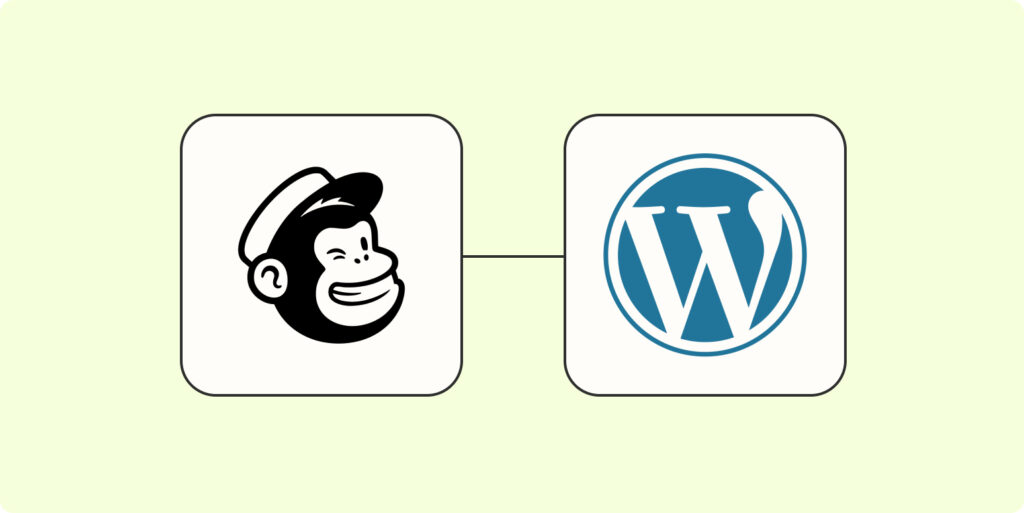When it comes to managing a website, understanding website redirects is essential. In this section, we will explore what a website redirect is and common use cases for redirects.
Understanding Website Redirects
What is a Website Redirect?
A website redirect is a technique used to send users from one URL to another. It allows you to automatically redirect visitors to a different page or website without requiring their manual intervention. Website redirects are typically implemented using HTTP status codes, which inform the browser or search engine that the content has moved to a new location.
There are several reasons why you might need to use a website redirect. For example, you may have restructured your website and want to ensure that users are directed to the new URLs. Additionally, you might want to redirect users from an old or outdated page to a new and improved version. Website redirects are also commonly used when you change your domain or move your website to a different URL.
Common Use Cases for Redirects
Website redirects have a variety of practical use cases. Let’s explore some common scenarios where redirects are commonly employed:
- Page Restructuring: When reorganizing the structure of your website, it’s important to redirect old URLs to their new counterparts. This ensures that visitors who access old links are seamlessly directed to the updated pages. By implementing redirects, you can preserve the SEO value of the original URLs and prevent users from encountering broken links.
- Domain Changes: If you decide to change your website’s domain name, implementing redirects is crucial to maintain continuity for your audience. Redirecting the old domain to the new one ensures that visitors who type in the old URL or click on existing links are automatically redirected to the new domain. This helps to preserve your website’s traffic and prevent any negative impact on search engine rankings.
- URL Updates: When updating the URLs of your website’s pages, it’s necessary to redirect the old URLs to the new ones. This is particularly important for maintaining a positive user experience and preventing broken links. By redirecting the old URLs, you ensure that visitors who access the outdated links are seamlessly redirected to the correct and updated pages.
- Content Consolidation: If you have multiple pages with similar content, it may be beneficial to consolidate them into a single page. In this case, implementing redirects from the old pages to the new consolidated page helps to avoid duplicate content issues and improve the overall user experience.
Website redirects play a crucial role in maintaining the flow and accessibility of your website. By understanding their purpose and common use cases, you can effectively implement redirects to ensure a seamless browsing experience for your visitors.
Redirecting WordPress Pages
Redirecting WordPress pages is a common practice when you need to send visitors from one page to another. This could be due to various reasons, such as reorganizing your website structure, updating URLs, or consolidating content. In this section, we will explore two methods for redirecting WordPress pages: using WordPress plugins and manual redirects with .htaccess.
Using WordPress Plugins for Redirects
WordPress offers a wide range of plugins that can simplify the process of setting up redirects on your website. These plugins provide user-friendly interfaces and often require no coding knowledge. Here are a few popular options:
| Plugin | Description |
|---|---|
| Redirection | A powerful and feature-rich plugin that allows you to manage 301 redirections, keep track of 404 errors, and monitor the overall health of your redirects. |
| Simple 301 Redirects | A lightweight plugin that enables you to set up simple 301 redirects by specifying the old and new URLs. |
| Safe Redirect Manager | A flexible plugin that allows you to create and manage redirects using a simple interface. It also provides additional features like redirect logs and regular expression support. |
Before installing a plugin, make sure to review its documentation and ratings to ensure compatibility with your WordPress version and other installed plugins. It’s also a good practice to regularly update your plugins to benefit from the latest features and security patches.
Manual Redirects with .htaccess
For more advanced users, manual redirects using the .htaccess file can be an effective method. The .htaccess file is a configuration file located in the root directory of your WordPress installation. It allows you to set up redirects by adding code snippets.
To create a redirect using .htaccess, you can use the following syntax:
Redirect 301 /old-page/ https://example.com/new-page/
In the above example, /old-page/ represents the URL of the page you want to redirect from, and https://example.com/new-page/ represents the URL of the page you want to redirect to. The 301 indicates a permanent redirect, which is the most commonly used redirect type.
It’s important to note that manual redirects with .htaccess require a basic understanding of server configuration and should be handled with caution. Additionally, any changes made to the .htaccess file should be double-checked for accuracy, as incorrect syntax can lead to errors or even website downtime.
By utilizing WordPress plugins or manual redirects with .htaccess, you can easily redirect WordPress pages and ensure a smooth user experience when navigating your website. Remember to test and verify your redirects to ensure they are working as intended. For more information on testing redirects and updating links, refer to our article on updating links and SEO considerations.
Redirect Methods
When it comes to redirecting WordPress pages, there are different methods available depending on your specific needs. In this section, we will explore three common redirect methods: 301 redirects, 302 redirects, and other redirect codes.
301 Redirects
A 301 redirect is a permanent redirect that informs search engines and visitors that a page has been permanently moved to a new location. This type of redirect is typically used when you want to redirect an old page to a new page or when you want to consolidate multiple pages into a single URL.
The main advantage of using a 301 redirect is that it helps preserve the SEO value of the original page by transferring the ranking signals to the new page. It also ensures that visitors are automatically directed to the new location, reducing the likelihood of encountering broken links.
To implement a 301 redirect in WordPress, you can use various methods, including WordPress plugins specifically designed for redirects or by adding redirect rules to your .htaccess file. Make sure to test and verify the redirects after implementation to ensure they are functioning as intended.
302 Redirects
A 302 redirect is a temporary redirect that indicates that a page has been temporarily moved to a different location. This type of redirect is often used when you want to redirect users to an alternate version of a page for a specific period, such as during website maintenance or when conducting A/B testing.
Unlike a 301 redirect, a 302 redirect does not transfer the SEO value from the original page to the new location. Search engines may continue to index the original page and treat it as the primary version. Therefore, if you want to maintain the SEO value and permanently redirect a page, it is recommended to use a 301 redirect instead.
Implementing a 302 redirect in WordPress follows a similar process to a 301 redirect. You can utilize WordPress plugins or modify the .htaccess file to specify the redirect rules.
Other Redirect Codes
In addition to 301 and 302 redirects, there are other redirect codes available, such as 307, 308, and 303. These redirect codes serve specific purposes and are less commonly used compared to 301 and 302 redirects.
- 307 Temporary Redirect: Similar to a 302 redirect, a 307 redirect indicates a temporary move to a different location. However, it specifies that the request method should not change upon redirection.
- 308 Permanent Redirect: The 308 redirect is similar to a 301 redirect but ensures that the request method is preserved during redirection.
- 303 See Other: A 303 redirect is used to redirect a user to a different URL, usually after submitting a form. It advises the browser to make a GET request to the new location.
While these redirect codes have specific use cases, they are less commonly employed in typical website redirect scenarios.
Understanding the different redirect methods available in WordPress can help you effectively manage page redirections and ensure a smooth user experience. Whether you opt for a 301 redirect for permanent page moves, a 302 redirect for temporary changes, or other redirect codes for specific scenarios, it’s essential to choose the most appropriate method based on your specific needs.
Redirecting to Another URL
When it comes to managing your WordPress website, there may be times when you need to redirect a page to a different URL. This could be due to various reasons such as reorganizing your site structure, updating content, or even rebranding your website. Redirecting pages effectively is essential to maintain a seamless user experience and ensure that visitors are directed to the correct information. In this section, we will explore two common scenarios for redirecting WordPress pages: redirecting within the same domain and redirecting to external URLs.
Redirecting Within the Same Domain
Redirecting within the same domain involves sending visitors from one page to another page on the same website. This can be done for various reasons, such as when you change the permalink structure of a page or when you merge two pages into one. To accomplish this, you can use a WordPress plugin specifically designed for managing redirects. These plugins allow you to easily set up and manage redirects without the need for technical knowledge.
When setting up a redirect within the same domain, you will typically need to specify the source URL (the old URL) and the target URL (the new URL). The plugin will then handle the redirection process, ensuring that visitors are automatically sent to the correct page. It’s important to test the redirect after setting it up to verify that it is functioning as expected. For more information on testing and verifying redirects, refer to our section on testing and verifying redirects.
Redirecting to External URLs
In some cases, you may need to redirect a WordPress page to an external URL, which is a web address outside of your own domain. This could be useful when you want to direct visitors to a different website or when you need to update outdated links. To redirect a WordPress page to an external URL, you can again utilize a WordPress plugin that offers this functionality.
Similar to redirecting within the same domain, you will need to specify the source URL (the old URL) and the target URL (the external URL) when setting up the redirect. Once configured, visitors who access the old URL will be automatically redirected to the external URL. This ensures that visitors are seamlessly directed to the correct destination, even if it is on a different website.
When redirecting to an external URL, it’s important to consider the potential impact on your website’s SEO. Search engines may interpret the redirect as a temporary or permanent move, depending on the redirect method used. It’s recommended to use the appropriate redirect code, such as a 301 redirect for permanent moves or a 302 redirect for temporary moves. For more details on different redirect codes and their implications, refer to our section on redirect methods.
By understanding the process of redirecting WordPress pages within the same domain and to external URLs, you can ensure a smooth transition for your visitors. Utilize WordPress plugins that offer redirect functionality to simplify the setup and management of redirects. Remember to test and verify the redirects to confirm that they are working correctly. Whether you are reorganizing your website or updating links, effective redirects play a crucial role in enhancing the flow and user experience of your WordPress website.
Best Practices for Successful Redirects
When it comes to redirecting WordPress pages, following best practices is essential to ensure a smooth transition for your website visitors and maintain good SEO practices. In this section, we will explore two important aspects of successful redirects: testing and verifying redirects, and updating links with SEO considerations.
Testing and Verifying Redirects
Before implementing redirects on your WordPress website, it’s crucial to thoroughly test and verify them to ensure they are functioning as intended. Here are some best practices to follow:
- Test the Redirects: Once you have set up the redirects, test them by visiting the old URLs and checking if they properly redirect to the new destinations. This helps to confirm that the redirect rules are correctly configured.
- Check for Chain Redirects: Chain redirects occur when one redirect leads to another, creating a redirect loop. This can negatively impact the user experience and SEO. Regularly check for chain redirects and fix them promptly.
- Verify Redirect Status Codes: Use tools like browser extensions or online redirect checkers to verify the status codes of your redirects. The most common status codes are 301 (permanent redirect) and 302 (temporary redirect). Ensure that the appropriate status code is being returned for each redirect.
Updating Links and SEO Considerations
Redirecting a WordPress page to a new URL also requires updating the links within your website and considering SEO implications. Here are some best practices to follow:
- Update Internal Links: After implementing a redirect, update any internal links within your website that point to the old URL. This ensures a seamless user experience and helps search engines understand the new URL structure.
- Update External Backlinks: If you have control over external websites linking to your old URL, reach out to the website owners and request them to update the backlinks to point to the new URL. This helps preserve the link equity and improves SEO.
- Optimize the New URL: When setting up a redirect, make sure the new URL is optimized for SEO. Use relevant keywords, create descriptive meta tags, and ensure the new page provides valuable content to visitors.
- Monitor for Error Pages: Keep an eye on your website’s error pages (404 errors) using tools like Google Search Console. If you notice any pages generating frequent 404 errors, consider setting up individual redirects to appropriate destinations or updating the links leading to those pages.
By following these best practices, you can ensure that your WordPress redirects are successful and maintain a positive user experience while preserving your website’s SEO value. Remember to regularly monitor and update your redirects as your website evolves and content changes.