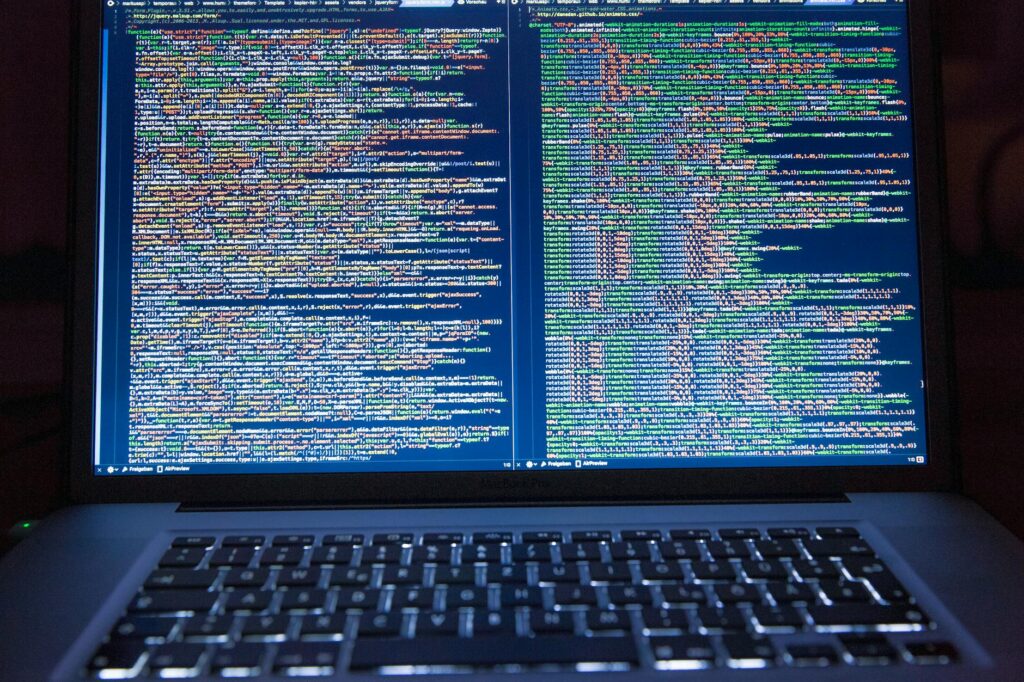Introduction to E-commerce Platforms
Embarking on the journey of e-commerce can be a transformative venture for businesses. With the right online platform, the potential to reach a global audience and scale up operations is immense. In this introduction, we’ll lay out the significance of choosing the most suitable e-commerce platform and share our insights into two of the market’s giants: Shopify and WooCommerce.
Why Choosing the Right Platform Matters
Selecting an e-commerce platform is akin to choosing a foundation for a building. It’s a critical decision that affects not just the initial setup but also the long-term success and scalability of your online business. The right platform can simplify operations, enhance user experience, and boost sales, while the wrong choice may lead to unnecessary complexities, higher costs, and limitations on growth.
The platform you choose must align with your business goals, technical expertise, and budget. It should offer the functionalities you need to manage your store efficiently and provide a seamless shopping experience for your customers. Moreover, factors like search engine optimization (SEO), mobile responsiveness, and integrations with other tools play a crucial role in your store’s visibility and operational capability.
Our Journey in Understanding Shopify and WooCommerce
As we navigated through the maze of e-commerce solutions, our focus shifted to two prominent players: Shopify and WooCommerce. Both platforms offer robust features and have their own set of loyal followers. Shopify, known for its user-friendly interface and comprehensive service, appeals to many who desire a hassle-free setup. On the other hand, WooCommerce, a flexible WordPress plugin, attracts users with its customization possibilities and control over every aspect of their store.
We delved deep into the offerings of both platforms, assessing their features, pricing, ease of use, and scalability. Our aim was to provide a balanced view that would help beginners make an informed decision based on their unique needs. Through this exploration, we’ve gathered insights that we believe will empower you to choose the best platform for your e-commerce venture.
Whether you’re a budding entrepreneur or a seasoned web developer, understanding the nuances of Shopify and WooCommerce is a critical step in your e-commerce journey. In the following sections, we’ll break down each platform’s key features, setup process, design capabilities, and more, to provide you with the knowledge you need to make the right choice. Join us as we unravel the specifics of Shopify vs WooCommerce for beginners, and set the stage for your online success.
Getting to Know Shopify
As we navigate the decision-making process for setting up an online store, understanding the key features, ease of use, and cost associated with each platform is crucial. Our journey has led us to explore Shopify, a widely recognized e-commerce platform, which is often contrasted with WooCommerce. Here’s what we’ve found about Shopify that could be beneficial for beginners venturing into the world of e-commerce.
Key Features of Shopify
Shopify stands out with its comprehensive set of features designed to support merchants in creating, managing, and scaling their online stores. Some of the key features include:
- A user-friendly interface that simplifies the process of building an online store without the need for coding expertise.
- A vast array of themes and customization options, allowing for a tailored storefront that aligns with brand aesthetics (see our customizing shopify themes article for more on this).
- Robust e-commerce tools such as inventory management, product organization, and an integrated payment gateway.
- SEO capabilities that help increase online visibility and drive traffic to the store (dive into our shopify seo strategies for insights).
- A suite of marketing tools, including email marketing, social media integration, and abandoned cart recovery (explore our shopify marketing tools for details).
- Access to the Shopify App Store, which provides a wide range of apps and plugins to extend the functionality of your store.
Ease of Use for Beginners
Shopify is often lauded for its ease of use, making it an ideal choice for those just starting out. With Shopify:
- Users can set up their online store quickly with guided tutorials and drag-and-drop tools.
- The intuitive dashboard allows merchants to easily manage their products, orders, and customer data.
- The platform offers a seamless experience for adding and editing products, configuring settings, and analyzing sales data.
- For those interested in dropshipping, Shopify provides streamlined solutions (check out our shopify dropshipping guide for a step-by-step process).
Pricing and Expenses
Shopify offers several pricing plans to accommodate the needs of businesses at different stages of growth. The costs associated with running a Shopify store include:
- A monthly subscription fee, with tiered pricing based on the level of features required.
- Transaction fees for using payment gateways other than Shopify Payments.
- Additional expenses for premium themes, apps, and plugins.
Here’s a quick overview of Shopify’s pricing structure:
| Plan | Monthly Fee | Transaction Fees (for non-Shopify Payments) |
|---|---|---|
| Basic Shopify | $29 | 2.0% |
| Shopify | $79 | 1.0% |
| Advanced Shopify | $299 | 0.5% |
| Shopify Plus | Starting at $2,000 | Negotiable |
For businesses that anticipate rapid growth, Shopify Plus offers advanced features and dedicated support (learn more about shopify plus benefits).
In our shopify vs woocommerce comparison, we’ll delve deeper into how these features and costs stack up against WooCommerce to help you make a well-informed decision for your online business.
Getting to Know WooCommerce
WooCommerce is a prominent e-commerce platform that’s built on top of WordPress, the world’s most popular content management system. It’s designed to provide store owners and developers with a flexible and accessible online selling solution.
Key Features of WooCommerce
WooCommerce boasts a comprehensive set of features that cater to the e-commerce needs of businesses of all sizes. Here are some of its key features:
- Open-source software: WooCommerce is entirely open-source, which means it’s free to use and modify, offering unparalleled transparency and customization options.
- WordPress integration: Being a WordPress plugin, it integrates seamlessly with an existing WordPress site, making it a convenient choice for those already familiar with WordPress.
- Extensive plugin ecosystem: The platform supports thousands of plugins and extensions, allowing users to add a wide range of functionalities to their store.
- Customizable themes: There’s a vast selection of themes available, many of which are specifically designed for e-commerce.
- Product variety: WooCommerce supports physical, digital, and even affiliate products, making it a versatile choice for various business models.
- Inventory management: Comprehensive tools for managing stock levels, backorders, and more are built-in.
- Tax and shipping options: It provides detailed settings for taxes and shipping, including geolocation and automated tax calculations.
For a more in-depth look at WooCommerce features, check out our woocommerce vs shopify comparison.
Customization and Flexibility
One of WooCommerce’s most significant advantages is its customization and flexibility. Since it’s open-source, developers can tweak every aspect of the platform to suit their specific needs. This flexibility extends to:
- Themes: Users can choose from thousands of themes or create a custom design for their store.
- Plugins: With access to a vast repository of WordPress plugins, store owners can extend the functionality of their site beyond the basic e-commerce capabilities.
- Custom development: For those with coding knowledge, WooCommerce’s open nature means it’s possible to develop bespoke solutions.
For businesses that require custom solutions, WooCommerce offers a level of flexibility that’s hard to match. Whether it’s optimizing the checkout process with woocommerce checkout optimization or managing multiple vendors via a woocommerce multi-vendor setup, the possibilities are extensive.
Pricing and Expenses
The initial software of WooCommerce is free, but running a WooCommerce store does incur several costs. These expenses can vary widely depending on hosting, themes, plugins, and development costs. Here’s a basic breakdown:
| Expense Type | Cost Range |
|---|---|
| Hosting | $5 – $100+ per month |
| Premium Themes | $0 – $100+ (one-time fee) |
| Extensions & Plugins | $0 – $200+ (annually per plugin) |
| Developer Fees | $0 – $100+/hour |
These costs can add up, but they also allow for a high degree of control over the budget, with the choice to invest more in certain areas while saving in others. For more detailed pricing information, explore our guide on woocommerce vs shopify for beginners.
WooCommerce’s pricing model is ideal for those who prefer a pay-as-you-grow approach, where you only pay for the features and services you need. Whether you’re selling digital products with woocommerce for digital products or building a subscription service with woocommerce for subscription services, WooCommerce can be an economical choice for those willing to manage the additional complexity.
Shopify vs WooCommerce: Ease of Setup
As we delve into the ease of setup for both Shopify and WooCommerce, it’s worth noting that the simplicity or complexity of the process can influence your choice, especially if you’re venturing into e-commerce with limited technical expertise. Let’s break down the initial setup experience for both platforms.
Shopify: Setting Up Your Store
Shopify prides itself on its user-friendly interface, which makes it a strong contender for beginners. The setup process is quite straightforward:
- Sign up for an account on the Shopify website.
- Choose from a variety of templates available in the Shopify theme store. If needed, customization can be done easily with drag-and-drop editors. Our guide on customizing Shopify themes can be helpful.
- Add products, set up payment methods, and define shipping rules.
- Utilize Shopify’s built-in SEO features to optimize your store for search engines. More on this can be found in our shopify seo strategies article.
- Review and activate your store to go live.
Shopify’s all-in-one approach means that hosting, security, and updates are managed by the platform, significantly reducing the steps needed to launch your store. For those interested in dropshipping, Shopify streamlines the process, as detailed in our shopify dropshipping guide.
WooCommerce: Setting Up Your Store
WooCommerce, an open-source plugin for WordPress, offers more control but requires a bit more work to set up:
- Ensure you have a domain name and web hosting in place.
- Install WordPress and add the WooCommerce plugin from the WordPress repository.
- Choose a theme compatible with WooCommerce. While there are many free options, you might want to invest in a premium theme for better functionality.
- Configure your store details, including currency, payment gateways, and shipping options. For assistance with payment gateways, we have a detailed guide on woocommerce payment gateways.
- Add products and customize your store design. WooCommerce allows for extensive customization, which can be more complex but also more rewarding. Check out customizing woocommerce checkout for advanced tips.
- Optimize your site for performance and SEO to ensure a good user experience and visibility in search engines.
Given the self-hosted nature of WooCommerce, you will need to manage updates, security, and backups yourself or choose a managed hosting provider. For security best practices, refer to our article on enhancing woocommerce security.
| Feature | Shopify | WooCommerce |
|---|---|---|
| Account Setup | Immediate account activation | Requires domain and hosting setup |
| Theme Selection | Wide range of themes with customization options | Requires a compatible WordPress theme |
| Product Addition | Simple product setup interface | Utilizes WordPress posts and pages |
| Payment Setup | Built-in payment options with Shopify Payments | Wide range of payment extensions available |
| SEO & Marketing | Built-in SEO features and marketing tools | Requires plugins and more hands-on management |
When comparing Shopify to WooCommerce in terms of ease of setup, Shopify may offer a quicker start for beginners, with less technical involvement. WooCommerce, while offering greater customization, may require additional steps and a steeper learning curve. Both platforms have their merits, and the choice ultimately depends on your specific needs and technical comfort level. For a comprehensive comparison, visit our woocommerce vs shopify page.
Design and Themes
The visual appeal of an e-commerce store is crucial for attracting and retaining customers. As we compare Shopify and WooCommerce, we examine their offerings in terms of design versatility and theme availability.
Theme Availability on Shopify
Shopify presents users with a variety of professionally designed themes, both free and paid. These themes are specifically tailored to cater to a diverse range of industries and can be easily customized to fit the brand’s aesthetic. The Shopify Theme Store is the primary destination to browse and select themes, with each theme offering different styles and color schemes.
| Theme Type | Number of Themes | Customizability |
|---|---|---|
| Free Themes | 10+ | Limited |
| Paid Themes | 70+ | Extensive |
Each theme on Shopify is responsive, ensuring that stores look great on both desktop and mobile devices. For those looking to inject their own flair, customizing Shopify themes is straightforward with the built-in theme editor. For advanced customization, access to the theme’s code is available for those who have knowledge of HTML, CSS, or Liquid, Shopify’s templating language.
Theme Options with WooCommerce
WooCommerce, being an open-source plugin for WordPress, allows for virtually unlimited customization options when it comes to design. Users can choose from thousands of themes in the WordPress theme repository or opt for premium themes offered by third-party developers.
| Theme Type | Number of Themes | Customizability |
|---|---|---|
| Free WordPress Themes | 1000+ | Depends on theme |
| Premium WordPress Themes | 1000+ | Extensive |
The open-source nature of WooCommerce means that you can modify every aspect of your store’s design, given you have the technical know-how or access to a developer. For more in-depth customization, child themes and custom CSS can be used to create a unique look for your store without affecting the core functionalities of the WooCommerce plugin.
When choosing a theme for WooCommerce, it’s important to ensure that the theme is compatible with the plugin and supports all the necessary e-commerce features. For those who are not as technically inclined, there are page builder plugins available that make designing a WooCommerce store more intuitive.
Both Shopify and WooCommerce offer extensive theme options to create an attractive storefront. Your choice may be influenced by your desire for simplicity and ready-made designs or the need for a bespoke, unique online presence. As you weigh your options, consider the level of customization you need and your technical proficiency to make the most informed decision for your store. For further insights on the comparison between the two platforms, visit our comprehensive guide on shopify vs woocommerce for beginners.
E-commerce Tools and Functionalities
When we compare Shopify and WooCommerce, it is clear that both platforms offer a suite of tools and functionalities tailored to meet the needs of e-commerce businesses. However, the way these tools are accessed and utilized differs between the two.
Shopify’s Built-in Tools
Shopify prides itself on offering a comprehensive set of built-in tools that are designed to support store owners right out of the box. Our exploration of Shopify’s toolkit revealed the following:
| Tool | Description |
|---|---|
| Shopify POS | Integrates in-store sales with your online inventory. |
| Abandoned Cart Recovery | Sends automated emails to customers who leave without purchasing. |
| Analytics and Reporting | Provides insights into sales, customer behavior, and store performance. |
| SEO Features | Offers built-in SEO options to enhance store visibility. |
These tools are readily available to all Shopify users and are integrated into the platform to create a seamless experience. For instance, the abandoned cart recovery feature is a powerful asset for re-engaging potential customers, as detailed in our shopify abandoned cart recovery guide.
Additionally, Shopify’s marketing tools are robust, allowing users to create, manage, and track campaigns from within the platform. For strategies on leveraging these tools, see our article on shopify marketing tools.
One aspect where Shopify truly excels is in its simplicity. The platform’s ease of use means that beginners can quickly harness these tools without extensive technical knowledge. This is particularly beneficial for small businesses just starting out, as we discuss in shopify for small businesses.
WooCommerce’s Extensions and Plugins
WooCommerce, on the other hand, adopts a modular approach with its extensions and plugins. This allows store owners to add functionality as needed. Our research into WooCommerce’s offerings found the following highlights:
| Extension/Plugin | Functionality |
|---|---|
| WooCommerce Subscriptions | Manages recurring payments for subscription services. |
| WooCommerce Bookings | Allows customers to book appointments or rentals directly from your store. |
| WooCommerce Memberships | Creates a membership-based system within your store. |
These plugins can be mixed and matched to customize your store to your exact specifications. For example, the woocommerce for subscription services extension is perfect for businesses looking to offer products or services on a recurring basis.
Moreover, WooCommerce excels in offering specialized solutions, such as woocommerce multi-vendor setup for marketplace-style stores, and woocommerce gdpr compliance to help store owners adhere to privacy regulations.
While WooCommerce offers great flexibility, it does require a more hands-on approach when compared to Shopify. Users often need to sift through various plugins to find the right ones for their store, which can be a daunting task for beginners. For a deeper dive into optimizing your WooCommerce store, consider reading our articles on woocommerce checkout optimization and woocommerce inventory management.
In summary, Shopify provides a user-friendly platform with a rich array of built-in tools, while WooCommerce offers a customizable platform with the ability to add features through various extensions and plugins. For a direct comparison of the two platforms regarding their SEO capabilities, you may find our article on shopify vs woocommerce for seo insightful. Each platform has its strengths, and the choice between them should align with your business needs and technical expertise.
Security and Reliability
In our journey to understand the intricacies of Shopify vs WooCommerce, we’ve encountered several key factors that influence our decision-making process. Among the most critical of these are security and reliability. As e-commerce store owners, ensuring the safety and stability of our online store is non-negotiable. Let’s examine how Shopify and WooCommerce stack up in these areas.
Security on Shopify
Shopify prides itself on being a hosted platform, which means that security is largely managed by Shopify itself. This can be a significant relief for us, as it reduces the burden of worrying about the technical aspects of our store’s security. Shopify takes care of keeping our data secure with a range of measures:
- SSL Certification: Every Shopify store comes with a 256-bit SSL certificate at no additional cost, encrypting all data and passing it over a secure HTTPS connection.
- PCI DSS Compliance: Shopify is certified Level 1 PCI DSS compliant, meeting all six categories of PCI standards, which is a prerequisite for any site accepting credit card payments.
- Regular Updates: Being a hosted platform, Shopify automatically updates all stores to protect against new threats, ensuring we are always running the latest version.
| Security Feature | Availability on Shopify |
|---|---|
| SSL Certificate | Included for all stores |
| PCI DSS Compliance | Yes, Level 1 |
| Automatic Updates | Yes |
As a business owner, it’s comforting to know that we have a dedicated team monitoring our store’s security 24/7. This peace of mind allows us to focus on other aspects of our business, such as Shopify marketing tools and Shopify SEO strategies.
Security with WooCommerce
WooCommerce, on the other hand, is a self-hosted platform, which means that the responsibility for security falls on us. While this might sound daunting, there are numerous steps we can take to ensure our WooCommerce store is secure:
- SSL Certification: It’s essential to obtain an SSL certificate for our WooCommerce store. Some hosting providers offer this for free, while others may charge a fee.
- Regular Updates: Keeping WordPress, WooCommerce, and any plugins up to date is crucial for security. It’s a task we need to actively manage to protect our store from vulnerabilities.
- Security Plugins: There are several robust security plugins available that can help to enhance the security of our WooCommerce store. These can add features like firewalls, security scans, and more.
To optimize WooCommerce’s security, we should also consider enhancing WooCommerce security with specialized services and taking a proactive approach to WooCommerce site speed optimization which can also impact security.
| Security Aspect | WooCommerce Responsibility |
|---|---|
| SSL Certificate | Owner’s responsibility (can be free or paid) |
| Regular Updates | Owner must manually update |
| Security Plugins | Available for additional security |
While WooCommerce gives us the flexibility to control every aspect of our store’s security, it also requires a more hands-on approach. We need to ensure that we are up to the task or have the resources to manage these responsibilities effectively. Whether choosing the relative ease of Shopify or the customization freedom of WooCommerce, we must remain vigilant in our security efforts to maintain the trust of our customers and the integrity of our business.
Payment Processing and Transaction Fees
In the realm of e-commerce, understanding the payment processing capabilities and associated fees is a critical component for our store’s profitability. As we weigh our options between Shopify and WooCommerce, this is a key area we need to consider.
Payment Options in Shopify
Shopify provides a comprehensive payment solution known as Shopify Payments, which allows us to accept a variety of payment methods including credit cards, Apple Pay, and Google Pay. Utilizing Shopify Payments simplifies the transaction process and negates the need for a third-party payment gateway.
However, if we choose to use an external payment gateway, Shopify imposes an additional fee on each transaction. The fees vary based on our selected Shopify plan. Here’s a quick overview of the transaction fees for external gateways:
| Shopify Plan | Basic Shopify | Shopify | Advanced Shopify |
|---|---|---|---|
| Transaction Fee | 2.0% | 1.0% | 0.5% |
It’s also worth noting that Shopify Payments has no transaction fees, but does charge standard credit card processing fees, which also vary by plan. For more insights on Shopify’s payment processing, we can explore the Shopify dropshipping guide and Shopify marketing tools.
Payment Solutions in WooCommerce
WooCommerce operates differently, as it is an open-source platform allowing us to integrate with numerous payment gateways without a standard transaction fee imposed by WooCommerce itself. The payment gateway we select will have its own fee structure. Popular options include PayPal, Stripe, and Square, among others.
With WooCommerce, we have the flexibility to choose the payment gateway that best suits the needs of our business and our customers. Nonetheless, this means we must manage these integrations ourselves, which can be more complex than the streamlined Shopify Payments solution.
A summary of popular payment gateways and their typical fees is as follows:
| Payment Gateway | Typical Transaction Fee | Additional Fees |
|---|---|---|
| PayPal | 2.9% + $0.30 | International Sales Fee |
| Stripe | 2.9% + $0.30 | None |
| Square | 2.9% + $0.30 | None |
It’s crucial to delve into the specifics of each gateway, as fees can differ based on transaction volume, international sales, and other factors. For an in-depth look at WooCommerce’s payment solutions, we can refer to the woocommerce payment gateways and WooCommerce checkout optimization articles.
Understanding the nuances between Shopify and WooCommerce payment processing options and fees is essential for us to make an informed decision. This decision will impact not only how our customers transact with us but also the long-term financial health of our online store.
Scalability and Growth
As your online business expands, you’ll need an e-commerce platform that can grow with you. Both Shopify and WooCommerce offer solutions for scaling up, but they take different approaches. We’re here to help you understand how each can support the growth of your business.
Scaling Your Store with Shopify
Shopify caters to businesses of all sizes, from small start-ups to large enterprises. One of the platform’s major advantages is its simplicity and ease of scalability. With Shopify, scaling up often means upgrading your plan to access more features, such as professional reports or advanced customization options. For large-scale enterprises, Shopify Plus offers an enterprise-grade solution designed to handle high volumes of traffic and sales.
Here’s what Shopify offers to support your store’s growth:
| Feature | Available on Shopify | Notes |
|---|---|---|
| Traffic Handling | Yes | Can handle spikes in traffic without site performance issues. |
| Sales Channels | Yes | Integration with multiple marketplaces and social media platforms. |
| POS System | Yes | Best Shopify POS system available for physical retail. |
| Advanced Analytics | With higher-tier plans | Shopify analytics and reporting provide detailed insights. |
| Marketing Tools | Yes | Shopify marketing tools to help drive traffic and sales. |
Shopify’s managed hosting environment also means you don’t have to worry about the technical aspects of scaling, such as server capacity or security updates. For more information on Shopify’s capabilities, explore building a brand with Shopify.
Growing Your Business with WooCommerce
WooCommerce is a self-hosted platform, giving you complete control over your store’s growth. The open-source nature of WooCommerce allows for extensive customization and flexibility. As your business grows, you can add features and functionalities through plugins and extensions.
Here’s how WooCommerce supports your business expansion:
| Feature | Available with WooCommerce | Notes |
|---|---|---|
| Customization | Unlimited | Full control over customizing WooCommerce checkout and other elements. |
| Extensions | Wide range | Access to a plethora of WooCommerce extensions and plugins. |
| Inventory Management | Advanced | WooCommerce inventory management for complex catalogues. |
| B2B Features | Possible | WooCommerce for B2B businesses with specific extensions. |
| Payment Gateways | Multiple options | Choose from various WooCommerce payment gateways for flexibility. |
However, with WooCommerce, scaling up may require you to manage hosting upgrades, ensure enhanced WooCommerce security, and optimize your site for performance. For more insights, see WooCommerce site speed optimization.
Both Shopify and WooCommerce have their strengths when it comes to scalability and growth. Shopify offers a hands-off approach with built-in features for expanding businesses, while WooCommerce provides the flexibility to customize and scale at your discretion. It’s crucial to weigh these options against your business goals and resources to make the right choice. For a deeper comparison, visit our comprehensive guide on woocommerce vs shopify.
Support and Community
Choosing between Shopify and WooCommerce also involves considering the type of support and community each platform offers. As beginners, we know how vital it is to have accessible help and resources when building and managing an online store. Let’s compare the support systems and community backing of Shopify and WooCommerce.
Shopify Support System
Shopify provides its users with a robust support system. Store owners can access 24/7 customer service through multiple channels, including phone, live chat, and email. This level of support ensures that help is readily available whenever we might encounter an issue, regardless of the time of day.
Additionally, Shopify offers a comprehensive help center with guides, tutorials, and FAQs designed to assist users in troubleshooting common problems and learning how to use the platform effectively. For those looking to deepen their knowledge, Shopify also provides resources such as the Shopify SEO strategies guide and the customizing Shopify themes tutorial.
Beyond this, Shopify has a thriving community forum where merchants, developers, and experts gather to discuss various topics, share experiences, and offer advice. Shopify’s dedication to supporting its users is also evident in the educational materials it provides, such as the Shopify dropshipping guide and Shopify marketing tools walkthrough.
WooCommerce Community Support
WooCommerce, being an open-source platform, has a different approach to support. It benefits from a large and active community of developers and users who contribute to forums, share code snippets, and create tutorials. Community forums are a goldmine for finding solutions and getting advice from experienced WooCommerce users.
While WooCommerce does not offer direct 24/7 customer service, there are many resources available for self-help, including documentation, how-tos, and blogs covering various topics such as WooCommerce payment gateways, enhancing WooCommerce security, and WooCommerce sales analytics.
For more technical or specific issues, users often turn to the community or hire developers skilled in WooCommerce. The platform’s extensibility means that users can find a wealth of plugins and themes created by the community, along with resources like the WooCommerce checkout optimization guide and information on WooCommerce order management.
In conclusion, both Shopify and WooCommerce offer substantial support and resources to their users, but they do so in different ways. Shopify provides a more hands-on customer service experience, while WooCommerce leverages the power of its community and the flexibility of open-source software. As beginners in the e-commerce landscape, we must consider which type of support system aligns best with our needs and technical capabilities when deciding between Shopify and WooCommerce.
Deciding Between Shopify and WooCommerce
When it comes to launching an ecommerce store, the decision between Shopify and WooCommerce can be pivotal. Both platforms offer unique features and benefits, and the choice ultimately boils down to your specific business needs and preferences. Let’s consider the factors that could influence your decision.
Factors to Consider
- Ease of Use: Shopify is known for its user-friendly interface, making it a great choice for beginners. WooCommerce, while being a flexible platform, has a steeper learning curve due to its extensive customization options.
- Cost: Consider your budget. Shopify has a monthly fee, whereas WooCommerce is a free plugin but may incur costs for hosting, themes, and plugins.
- Customization: If customization is a priority, WooCommerce offers extensive options to tailor your store, but it requires more technical know-how.
- Scalability: Think about your long-term goals. Both platforms can scale, but Shopify Plus and WooCommerce with managed hosting can support significant growth.
- Payment Solutions: Both platforms offer various payment gateways, but transaction fees and integration processes may differ.
- SEO Capabilities: While Shopify offers SEO tools, WooCommerce on WordPress is renowned for its SEO advantages. For more on Shopify’s SEO capabilities, explore our shopify seo strategies.
- Support and Community: Shopify provides 24/7 support, whereas WooCommerce has a vast community and resources but relies more on self-help and third-party support services.
- Security: Shopify manages security at a platform level, while WooCommerce requires you to handle security measures, which can be bolstered by following our guide on enhancing woocommerce security.
Making an Informed Decision
After weighing the factors above, it’s time to align them with your business needs:
- Outline your business model and goals.
- Determine your technical proficiency and willingness to learn.
- Assess the level of customization you require.
- Calculate the total cost of ownership for each platform.
- Evaluate the importance of SEO for your business and the resources you’re willing to dedicate to it.
- Consider your need for scalability and potential future growth.
- Review the security measures you’re comfortable implementing.
- Decide on the level of support you expect and the community you want to be part of.
By considering these aspects, you can make an informed decision about whether Shopify or WooCommerce is the best fit for your ecommerce venture. Both platforms have their merits, and your choice should support your business’s unique requirements and growth trajectory. Whether you are leaning towards the comprehensive, user-friendly experience of Shopify or the versatile, customizable nature of WooCommerce, ensure that your decision is informed by a thorough analysis of what each platform can offer. For more insights on the differences, check out our comprehensive guide on woocommerce vs shopify.