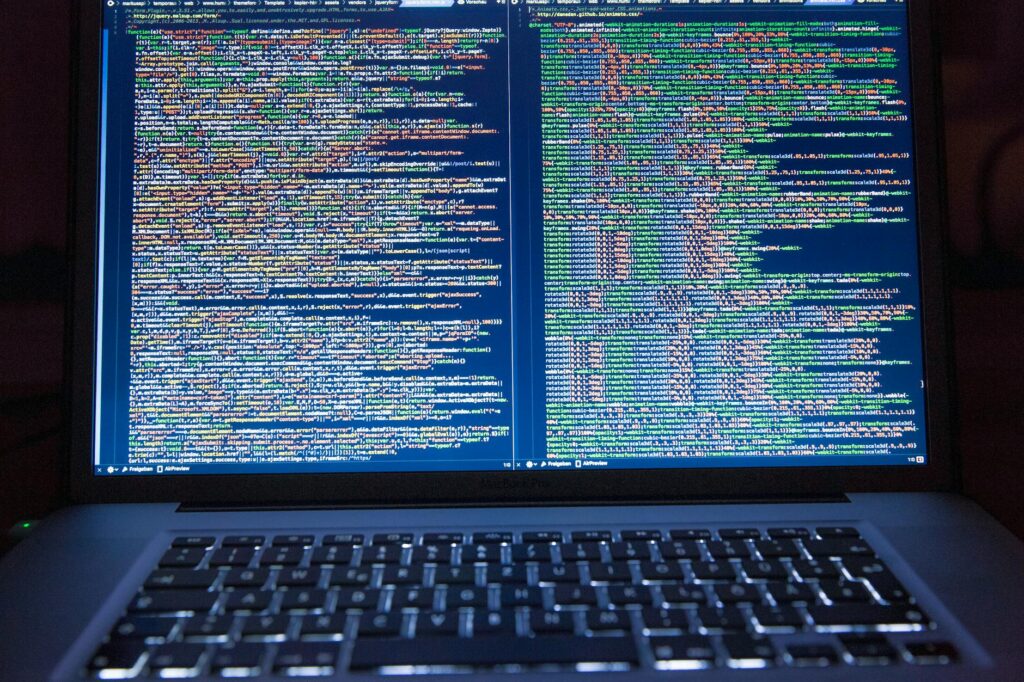The Importance of Checkout Optimization
In the competitive realm of online commerce, the checkout process is a critical juncture where the customer’s journey can either culminate in a sale or result in an abandoned cart. As e-commerce store owners and web developers, we recognize that checkout optimization is paramount for maximizing conversion rates and ensuring a seamless customer experience.
Understanding the Impact on Conversion Rates
Checkout optimization directly influences conversion rates by streamlining the purchasing process and mitigating any friction that may deter customers from completing their transactions. Studies show that a simplified checkout can increase conversions significantly. For instance, an excessively long or complicated checkout can lead to a high abandonment rate, which is detrimental to sales.
| Checkout Complexity | Abandonment Rate |
|---|---|
| Low | 20% |
| Medium | 50% |
| High | 80% |
By refining the checkout flow, we can reduce the likelihood of cart abandonment and enhance the likelihood that a visitor will become a paying customer. It’s essential to analyze key performance indicators, such as the abandonment rate and conversion rate, to gauge the effectiveness of our checkout optimization efforts. We have delved deeper into this topic in our article on woocommerce sales analytics.
Why WooCommerce Offers an Edge
When comparing WooCommerce vs Shopify, WooCommerce provides a distinctive advantage due to its open-source nature and the flexibility it offers for customization. Unlike Shopify, where customization can be limited or tied to specific customizing shopify themes, WooCommerce allows for extensive personalization of the checkout experience.
This platform enables us to tailor the checkout process to our specific business needs, whether it’s modifying the layout, incorporating additional fields, or integrating unique payment options through woocommerce payment gateways. WooCommerce’s adaptable architecture, coupled with the ability to implement custom hooks and filters, positions it as a powerful tool for achieving checkout optimization. For insights on how to harness these capabilities to your advantage, explore our guide on customizing woocommerce checkout.
In essence, WooCommerce equips us with the tools required to create a highly optimized checkout experience that caters to our audience, thereby boosting conversions and enhancing customer satisfaction. It allows us to address specific pain points and leverage the platform’s strengths to build a checkout that aligns with our brand’s objectives and customer expectations.
Analyzing the WooCommerce Checkout Process
The Default WooCommerce Checkout Experience
The default WooCommerce checkout experience is straightforward, allowing customers to complete purchases with ease. It typically includes fields for billing details, shipping information, and order confirmation, along with options for payment methods. This standard setup ensures that even the least tech-savvy users can navigate the process without complications.
We understand that the checkout process is where sales are finalized, so it’s crucial to get it right. While the default WooCommerce setup is functional, there is room for enhancement to ensure a frictionless experience for users which can lead to better conversion rates. For a comparative analysis of the checkout experiences between WooCommerce and Shopify, you can read our detailed woocommerce vs shopify guide.
Common Pain Points in Checkout and How to Address Them
Even though the default WooCommerce checkout process is competent, several common pain points can lead to cart abandonment. Here are some of the most prevalent issues along with strategies to address them:
-
Lengthy and Complicated Forms: Customers often get frustrated with long and complex checkout forms. To address this, consider simplifying the form fields and only ask for essential information.
-
Lack of Customization Options: Users appreciate when they can have a personalized checkout experience. Implementing customizable checkout fields with the help of customizing woocommerce checkout can significantly enhance user experience.
-
Inadequate Payment Methods: Offering a limited number of payment options can deter customers. Expanding your payment gateways can be done easily with WooCommerce by integrating additional options found in our woocommerce payment gateways guide.
-
Poor Mobile Responsiveness: A significant number of users shop on mobile devices. Ensuring your checkout is mobile-friendly is crucial and can be improved by focusing on the responsive design aspect.
-
Security Concerns: Trust is a major factor in e-commerce transactions. Enhancing WooCommerce security, detailed in enhancing woocommerce security, can reassure customers their data is safe.
By addressing these common issues, you can optimize your WooCommerce checkout process and improve overall customer satisfaction. Remember, the goal is to make the checkout as intuitive and as quick as possible to maximize conversions. Additionally, implementing A/B testing can help you determine which changes have the most positive impact on your checkout experience.
Strategies for WooCommerce Checkout Optimization
Optimizing the checkout process in WooCommerce can significantly enhance the shopping experience and increase conversion rates. We’re going to dive into strategies that can streamline the checkout flow, enhance the user experience, and effectively implement upsells and cross-sells.
Simplifying the Checkout Flow
One of the critical strategies in WooCommerce checkout optimization is simplifying the checkout flow. A complex or lengthy checkout process can deter customers from completing their purchases. Our goal is to reduce the number of steps and remove any unnecessary fields that may not be essential for processing the order.
Here are some steps we can take to simplify the checkout flow:
- Reduce the number of form fields to the bare minimum required for order fulfillment.
- Combine similar information fields.
- Enable guest checkout to facilitate a quicker purchase without the need for account creation.
- Use a one-page checkout design to keep all information on a single page.
- Auto-fill customer information if they are returning visitors.
By streamlining the checkout process, we’re likely to see an improvement in conversion rates as customers appreciate the ease and speed with which they can complete their transactions.
Enhancing User Experience for Increased Conversions
The customer’s experience during checkout is pivotal in securing a sale. To enhance user experience, we must focus on intuitive design, clear navigation, and providing all necessary information upfront to avoid customer confusion.
- Ensure the checkout page is visually appealing and free of clutter.
- Clearly display security badges to instill trust.
- Offer multiple payment options to cater to various customer preferences, and consider integrating WooCommerce payment gateways that your customers trust.
- Provide an easy option to modify the cart without leaving the checkout page.
- Mobile responsiveness is critical – the checkout must be easy to navigate on all devices.
By prioritizing these aspects, we optimize the checkout experience, encouraging customers to complete their purchases without hesitation.
Implementing Upsells and Cross-sells
Strategically placing upsells and cross-sells within the checkout process can increase average order value and enhance the customer shopping experience. It’s important to do this in a way that feels natural and adds value to the customer’s purchase.
- Present upsells or cross-sells that complement the items already in the cart.
- Use a data-driven approach to suggest products based on customer browsing and purchase history.
- Keep the upsell and cross-sell process simple and non-intrusive to avoid overwhelming the customer.
- Offer bundle deals or discounts when customers purchase additional items as recommended.
Upselling and cross-selling are powerful tactics when done correctly, leading to increased revenue and providing customers with products that genuinely meet their needs.
By implementing these strategies for WooCommerce checkout optimization, we create a more efficient, user-friendly shopping experience that not only retains customers but also attracts new ones. It’s crucial to continually monitor and adjust these strategies based on customer feedback and checkout performance metrics, like those provided by WooCommerce sales analytics. Through ongoing refinement, we can ensure our checkout process remains competitive and effective.
Technical Aspects of Checkout Optimization
In our quest for woocommerce checkout optimization, it’s imperative that we delve into the technical components that contribute to a streamlined and efficient checkout process. Mastery of these technical aspects ensures that our checkout experience stands out, positively influencing conversion rates and customer satisfaction.
Utilizing WooCommerce Hooks and Filters
WooCommerce’s flexibility is largely due to its extensive system of hooks and filters, enabling us to customize virtually every aspect of the checkout experience. Hooks allow us to execute custom code at specific points during the checkout process, while filters enable us to modify data before it is sent to the database or displayed to the user.
To optimize checkout, we can use hooks to add or remove fields, alter the order in which they appear, or integrate additional validation rules. Filters, on the other hand, are perfect for adjusting the default checkout settings, such as default values for fields or modifying checkout field labels.
Here are examples of hooks and filters we might use:
| Hook/Filter Type | Purpose | WooCommerce Hook/Filter |
|---|---|---|
| Action Hook | Add a custom field | woocommerce_checkout_fields |
| Filter | Modify checkout field labels | woocommerce_checkout_fields |
| Action Hook | Execute code after order is placed | woocommerce_thankyou |
For a comprehensive guide on customizing the checkout experience, visit our article on customizing woocommerce checkout.
The Role of Responsive Design in Checkout
With an increasing number of customers shopping on mobile devices, a responsive checkout design is no longer optional—it’s essential. Responsive design ensures that the checkout page adapts to the screen size and resolution of the device it’s being viewed on, providing an optimal user experience across all platforms.
We prioritize responsive design so that all elements of the checkout process, from form fields to call-to-action buttons, are easily navigable and accessible on any device. This approach helps reduce frustration and cart abandonment, thus improving conversion rates.
Speed Optimization for Faster Transactions
Checkout speed is a pivotal factor in customer retention and conversion. A delay of even a few seconds can lead to increased cart abandonment rates. We focus on several areas to ensure our checkout process is as swift as possible:
- Compressing images and using appropriate file formats
- Minimizing the use of heavy JavaScript libraries
- Implementing caching strategies
- Optimizing server response times
By conducting regular speed audits, we can identify any bottlenecks and take corrective action. For insights into improving site speed, we recommend exploring our article on woocommerce site speed optimization.
The integration of these technical aspects forms the backbone of a successful checkout optimization strategy. By harnessing WooCommerce hooks and filters, emphasizing responsive design, and prioritizing speed optimization, we can create a checkout experience that not only meets but exceeds customer expectations. The implementation of these technical enhancements, paired with continuous monitoring and improvement, lays the groundwork for a checkout process that drives conversions and fosters customer loyalty.
Measuring the Success of Your Checkout Optimization
As we delve into the realm of WooCommerce checkout optimization, measuring the impact of the changes we implement is crucial. By tracking specific Key Performance Indicators (KPIs) and utilizing various tools, we can gain a clear understanding of how our optimization efforts are affecting sales and customer experience.
Key Performance Indicators to Monitor
In the journey of optimizing our checkout process, there are several KPIs that we must monitor closely. These indicators give us valuable insights into user behavior and help us identify areas for improvement.
| KPI | Description |
|---|---|
| Conversion Rate | The percentage of visitors who complete a purchase. |
| Cart Abandonment Rate | The percentage of shoppers who add items to their cart but do not complete the purchase. |
| Average Order Value | The average amount spent per transaction. |
| Checkout Time | The amount of time it takes for a customer to complete the checkout process. |
By regularly reviewing these KPIs, we can assess the effectiveness of our checkout optimization strategies and make data-driven decisions for further enhancements. Our WooCommerce sales analytics article provides more details on how to analyze these metrics effectively.
Tools for Tracking Checkout Performance
To effectively track these KPIs, we use a suite of analytics and tracking tools. These tools enable us to monitor user interactions, transaction completion rates, and overall checkout efficiency.
Some of the tools we utilize include Google Analytics for e-commerce tracking, heat mapping software to understand user navigation, and WooCommerce-specific plugins that offer detailed reports on checkout performance. Integrating these tools into our WooCommerce setup helps us to collect and analyze data that informs our optimization efforts.
A/B Testing for Continuous Improvement
A/B testing is a method we employ to compare different versions of our checkout page to determine which one performs better. By systematically testing variations of our checkout process, we can identify the elements that resonate with our customers and lead to higher conversion rates.
We typically run A/B tests on various components such as button colors, form fields, page layouts, and calls-to-action. This iterative process is essential for fine-tuning our checkout experience and ensuring we are providing the best possible journey for our customers.
For more insights on customizing the WooCommerce checkout process and implementing A/B testing, check out our article on customizing WooCommerce checkout.
Through the careful examination of KPIs, the strategic use of tracking tools, and the ongoing process of A/B testing, we can continuously refine our WooCommerce checkout experience. This not only provides our customers with a seamless purchasing process but also maximizes our store’s conversion potential, solidifying our competitive edge in the e-commerce market.
Best Practices for WooCommerce Checkout Optimization
Optimizing the checkout process in WooCommerce can significantly enhance the shopping experience for customers and improve conversion rates for store owners. We’ll explore the best practices for streamlining payment gateways, addressing cart abandonment, and ensuring security and trust at checkout—essential components for a successful online store.
Streamlining Payment Gateways
Offering a smooth and efficient payment process is crucial for any eCommerce platform. In WooCommerce, streamlining payment gateways means providing a variety of payment options without overwhelming the customer. It’s important to integrate gateways that cater to the preferences of your target demographic.
We advise selecting payment gateways with a reputation for reliability and ease of use. Remember to configure your WooCommerce payment gateways to include the most popular methods such as credit cards, PayPal, and digital wallets. Consider the following table for a high-level overview of payment methods to consider:
| Payment Method | Popularity | Transaction Fee |
|---|---|---|
| Credit Cards | High | 1.5-3% |
| PayPal | High | 2.9% + $0.30 |
| Digital Wallets | Medium | 2-3% |
Keep the payment process on a single page to reduce friction and ensure that customers can complete their transactions with ease. Transparently displaying fees and providing clear guidance throughout the payment process can also reduce cart abandonment rates.
Addressing Cart Abandonment
Cart abandonment is a challenge for many eCommerce stores, including those powered by WooCommerce. To mitigate this, we must understand the reasons behind customers’ decisions to abandon their carts. Common causes include unexpected costs, complicated checkout processes, and mandatory account creation.
Implementing the following strategies can help reduce cart abandonment:
- Offer guest checkout options to expedite the process.
- Provide clear pricing information, including shipping costs and taxes, early in the checkout process.
- Reassure customers with reminders of their in-cart items through email retargeting strategies.
- Simplify the checkout process by reducing the number of form fields and steps.
To further explore strategies for reducing cart abandonment, consider reading our article on WooCommerce order management.
Ensuring Security and Trust at Checkout
The final step in optimizing your WooCommerce checkout is to ensure that your customers feel secure and confident when making a purchase. Trust signals such as SSL certificates, secure payment badges, and transparent privacy policies are essential to build credibility.
Implementing the following security measures can reassure customers:
- Display security badges and SSL certificate icons prominently at checkout.
- Offer secure payment options and ensure your site complies with PCI DSS standards.
- Maintain transparency about your privacy policy and how customer data is used.
For more in-depth information on how to enhance the security of your WooCommerce store, visit our article on enhancing WooCommerce security.
By following these best practices, you can create a checkout experience that not only encourages conversions but also builds trust and loyalty among your customer base. Always remember to measure the impact of these optimizations by tracking key performance indicators and continuously testing different approaches through A/B testing. For insights into measuring the success of your checkout optimization efforts, delve into our guide on WooCommerce sales analytics.